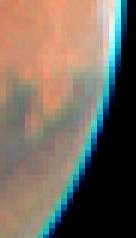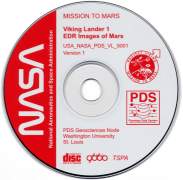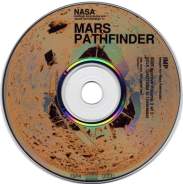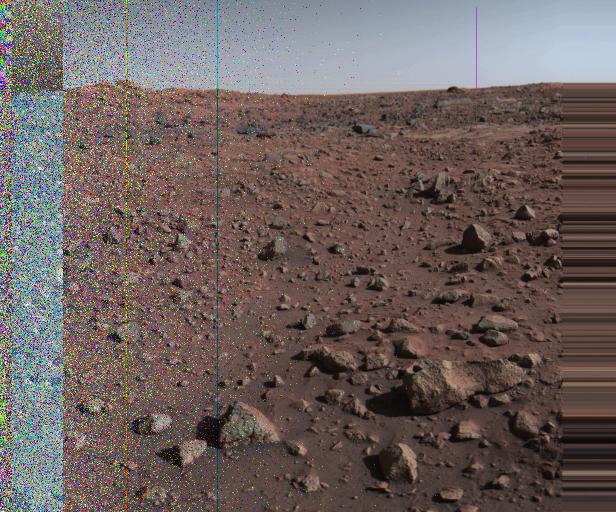Mars:
The colors of the sky of Mars, the very true images:
Summary of the previous episodes:
When I submitted my position - the sky on the surface of Mars is probably not red but rather blue - objections were sometimes raised. I gave my answers to these objections elsewhere, but as clearly the objections which I already answered are rehashed endlessly by impatient readers, I will briefly answer again these objections, before tackling the question under an angle still different from those which I already approached. Some of these objections appear completely naive or absurd or quite simply ridiculous, they were however actually opposed to my articles.
I must stress that these are summarized answers to these objections. For more detailed arguments, you need to read my other, previous pages, on this topic.
- "When I look at Mars with the naked eye or my telescope, I can clearly see that Mars is not blue but red. Do you claim that NASA has put a red filter in the sky in front of Mars?"
- "There are dust storms which last for months over Mars; that is why the sky is red."
- Answer: When there is a dust storm, the sky is approximately beige, in any case it is not blue. It is also not blue during the night. I do not speak about the color of the sky under certain particular weather or time conditions, but of the color of the sky in full daylight, when there is no dust storm. These dust storms are not at permanent. To say that the Martian sky appears red because of dust storms is equivalent to saying that the sky of the Earth is not blue but gray because of the clouds or black because of the night.
"On Earth the sky is blue because of the oxygen, and over Mars, it is red because the Martian atmosphere does not have the same composition than ours."
- Answer: This is false. I do not need to answer it myself, I prefer to quote. References were given in this file for a long time. If you had consulted them you would have learned that only an atmosphere saturated with hydrocarbonates could provide a red sky. That of Mars does not contain hydrocarbonates and is absolutely not dense enough in any event. For the rest, go learn something on "Raleigh scattering" and come back later.
- "All the photographs of the Martian sky show a red sky, never a blue sky. How can you claim that all these photographs are faked?"
- Answer: First of all, I do not claim that the photographs showing a red Martian sky are faked. I support that the Martian sky is blue except at night and during dust storms. And in addition, I show that photographs presented by NASA do show this blue sky, so I do not claim that NASA colors all the photographs in red: I show that the photographs presented by NASA and others particularly in the media show sometimes a red sky, sometimes a blue sky, sometimes a green sky, sometimes a pink sky, sometimes a gray sky, sometimes a purple sky. I do not see a NASA conspiracy there, but a lack of care by webmasters and editors; I note that the "more remote" the image is from its source file in its voyage towards the pages of scientific popularization magazines and layperson websites, the more the colors become whimsical. I did show that the more the image is "re-copied," for example, passing from NASA to a non-NASA popularization website then to a French scientific website then to a printed magazine, the color turns more and more to the red. I do not see a conspiracy by NASA, I see a tough and silly tradition more than a conspiracy: everyone adds a little amount of red, because, "as we all now," "Mars is red, right?"
Now, furthermore, it is clear ad simply false to claim that all the photographs of Mars show a red sky. On the one hand, I did provide links to images of Mars published by NASA showing a blue sky, on the other hand, if you continue your reading you will learn something you obviously do now know yet on this subject.
- "How can you be so arrogant as to imagine that NASA is mistaken in its in balance adjustments of the colors? Between NAS scientists and you, it's not hard to choose who is right and who is wrong."
- Answer: I do not need to answer, because NASA answered. On their Internet pages and presentations, the position of NASA is rather clearly given on several occasions: these adjustments of colors are dubious and are, quote, "more art than science." NASA does not claim at all in a unanimous and consensual way that the colors shown on their images are correct, nor that the Martian sky is red. Not at all! If you had read the whole of my file to you would have learned that and you could have checked it.
- "But if the colors are sometimes strange, this is because they are purposely false colors, with an aim of raising scientifically important characteristics in these images; it is a current practice."
- Answer: Someone at NASA raised this argument to me, a planetology specialist at NASA. The problem with this objection is, that it could apply to sorts of astronomy image, but not with the images of the surface of Mars taken by the Viking lander. The images I presented in illustrations are according to NASA of natural color, with all the reserves issued by NASA as for the exactitude of the natural colors (see higher).
But, let us suppose that these photographs are reddened for scientific research purpose. Does that then consolidate less or more the idea that the sky of Mars would be red? Admittedly not, and my planetologist correspondent agreed on that in his own text, by quoting just as I did myself that there are images by NASA where the sky of Mars is blue, he quoted that as argument to convince me that NASA does not conspire for the red, since it presents many photographs of the Martian surface with the blue sky. If you had read the whole of the file with this discussion, you would have learned that.
"But in the end, if the sky of Mars is blue and not red, what is that supposed to prove? Who cares?"
- Answer: My opinion is that it does not prove anything at all with regard to Mars. It is not really an important topic; it is a trivial topic. Simply, this idea of sky blue instead of read is an idea I read, expressed by a scientist working on Mars questions at NASA, Vince Di Pietro; I noticed that this idea caused oppositions here and there which seemed to me more on the order of the emotional than the rational, and I wanted to make my own opinion: planet Mars is a subject which interests me per se, for a number of reasons. And while progressing little by little in my exploration of this small trivial problem of colors, I could note that the more my readers were amateurs or incompetent, the more outraged they were.
On the contrary, the people closest to the subject seemed to better understand my exploration, and often lined up in my opinion. I found very significant that the idea of a blue Martian sky can cause almost angry and insulting reactions, immediate (the offended had read only some lines on the question, and not at all the whole of my arguments).
The meaning I see in this is that many people react via emotion and not via critical thinking when they meet a proposal which goes against what they think of being a pure and simple obviousness. To give a simplified distribution of the reactions, the laymen and amateurs were outraged, the scientists often agreed but were astonished that such a big case seemed to be made about the color of the sky on Mars, and some were anxious that this could suggest one more "conspiracy theory."
The core of the issue:
First of all, I was often told that I presented "my" images of Mars and not the true images of Mars, those taken by the NASA cameras. The idea here was to more or less imply in more or less diplomatic terms that I was faking the images, and that if anyone would check my fakes against the original NASA images (the raw data), one would immediately see that the Martian sky is not blue but red. In this presentation, I give the answer on this.
Then, I was told that it is acceptable that the color balance at the time of the Viking missions (1977) may have been approximate or incorrect, because digital imagery was then stammering, but those images taken more recently by the Pathfinder mission benefited of important technical progress realized since then, and thus do not allow such doubts any more: the Martian sky is really red. In this presentation, I also answer this.
How to get the "real pictures" of the surface of Mars:
You just need to ask NASA for it. Here are the steps.
NASAview:
The first thing to do is to download the NASAview software. It is a piece of software (one EXE file, no DLL, no risks for your PC) making it possible to view the photographs I discuss here, since they are in a particular format called "PSD" (Planetary Data System) and not in some standard format such as Bitmap or Raw. Without this viewer program, you will not be able to view these images. With this program, you will be able to see them, but also to convert them into other formats, by screen printing and pasting them as new images in your usual graphic software.
You will find the download page for NASAview on http://pds.jpl.nasa.gov/license.html, it is enough to indicate you name and email address to get it, it does not require payment to download it. The license of use is free. This license means that you only have the right to use the software, and no right to sell it etc. There are versions for Sun Solaris, for all the versions of Windows, and for Mac OS.
Ordering the images:
The images can be ordered from http://pds.jpl.nasa.gov/cgi-bin/vlsearch.pl?FIRST
You will find two CD-Rom discs of images taken by the Viking I and II landers, and three CD-Rom discs of images taken by the Pathfinder lander. The prices are moderate. I received all 5 CD-Rom discs and their accompanying mails I ordered online (secured online payment by credit card) by mail within ten days:
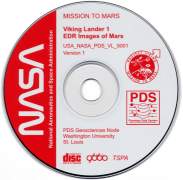 |
The two Viking image volumes. |
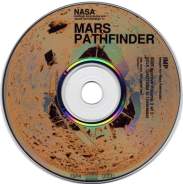 |
The three Pathfinder images volumes. |
The 5 CD-Rom disks I ordered are:
- Viking Lander 1 EDR Images of Mrs VL_0001
- Viking Lander 1 EDR Images of Mrs VL_0002
- Mars Pathfinder IMP EDR MPIM_0001 V1
- Mars Pathfinder IMP EDR MPIM_0002 V1
- Mars Pathfinder IMP EDR MPIM_0003 V1
The CD-Rom discs are well organized in well documented subfolders, with an HTML image browsing system showing the images reduced to GIF formatted thumbnails, with explanatory texts. As explained above, it is necessary to use the NASAview viewer program to open the real images.
You can forget the "Pathfinder" discs: they quite simply contain no color pictures. The Viking discs on the other hand offer a certain number color images.
You will have to assemble by yourself the separate images (RGB) to reconstitute each color image. It is not very practical, but this collection is really the "raw" images taken by the Viking cameras, they are intended rather for researchers than for the general public.
For example, you will find in repertory \A00XX of the CD a large number of files, including these three: 11A038.BLU, 11A038.GRN, 11A038.RED. 11A038.BLU is a black and white image which contains the blue component, 11A038 contains the green, and 11A038.RED contains the red. They thus should be "RGB combined" to create the color image.
To assemble these images, open each of the three raw images, the red, the green, the blue, with the NASAview software.
For each image, do a screenshot, crop the screenshot exactly at its border, record each screenshot in Bitmap format (BMP) with your usual graphic software. Do not mix the names you use for the three files! Use a convention such as this:
11A038.BLU becomes 11A038blue.BMP
11A038.GRN becomes 11A038green.BMP
11A038.RED becomes 11A038red.BMP
Then, open these three bitmap images with a graphic software allowing to combine images of separated color components into a single new color image.
I used the excellent it Paint Shop Pro 6 for that, it can carry out very simply the RGB combination without any complicated manoeuvers. It is enough to choose "Colors" "Channel combining", "Combine from RGB" and to point at the three images. The software combines the three RGB images and creates a new image showing the resulting colors.
So what do these infamous color picture show, in the end?
The show the blue sky of Mars:
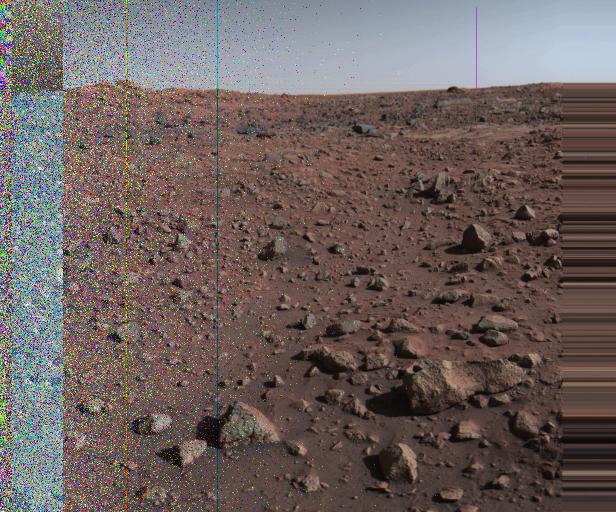
Image 12A045 from CD #1.
|
I repeat, all these images show the blue sky.
The image that I publish above is an image that you never saw in any magazine. The reason is quite simple: it is afflicted with erroneous pixels. NASA, the Press, books, magazines, all prefer to publish images of good quality.
I repeat, all these images show the blue sky.
This image is not an exception among a mass of other picture showing a red sky. The other pictures also show a blue sky, except for those which are very dark because they were taken at dusk or dawn or in the night. On these images, the sky is dark. Dark or black blue, not dark red, actually.
Appendix: answer to predictable future questions about the above:
"Can you send me all these images of NASA CD-Rom discs?"
- I indicated where and how to obtain them, and I do not practice software piracy. You must get them yourself, which, in addition, is the only guaranteed of the authenticity of their source.
"The image that you show has some strange defects. What did you alter?"
- I have altered nothing. They are defects caused by parasites during the radio transmission, they appear as such on the image on the NASA original CD-Rom disc image. I chose this image precisely because since parasites affected it, it is not published elsewhere. I thought that since I should show a picture, let's go for a picture people have not seen yet. If you think that the others do not show the same color for the sky... well, order the CD-Rom discs and check by yourself.
"You show only one photograph. What do you hide about the others?"
- I hide nothing. I cannot and do not want to put the entire NASA material online. I prefer that you check by yourself and order the CD-Rom discs. The other images also show a blue sky. Challenge that, check for yourself, order the discs. I told you how
"These are Viking pictures. What about those by Pathfinder?"
- Guess what. All Pathfinder raw images are black and white images.
"The links you provide do not even function, therefore what you claim here is false."
- As all websites can experience, those by NASA change address occasionally. Use a search engine, for example www.google.com, to find their new addresses. For example, use the key words "NASAView Download" to find the NASAview software, use "PDS Catalog Viking lander images" to find the catalogue and the page to order the CD-Rom discs I discuss here. You can also search for them on the home page http://pds.jpl.nasa.gov whose address should not change that often.
"You really believe that NASA has nothing better to do than paint Mars in red?"
- I already answered a thousand times to this question. I think _not_ that NASA conspires, I think that they did not know too well what they did at the start, which is what they explained, I found all the colors of rainbow in their photographs intended for the general public; I found different coloring versions for identical photographs.
I think that images that they give to the medias are now often a little reddened to make it look "Martian" by simple tradition, and that each time that a third party takes again the image for publication, they redden it even a bit more to make it more "Martian," which reinforces this tradition and finally gave to the public a ridiculously reddened version of Mars, that of a sort of a very rusty dead moon. It is exactly what a NASA guy told me via email, but you have not read all my files on the topic so you could not have known.
NASA is a huge household, it cannot conspire, in a strict sense, in the sense that it gathers so many people whose opinions are sometimes savagely opposed on all sorts of matters, for example on the existence or not of life over Mars, on the true colors of Mars, on UFOs, etc. The debates and conflicts which people external with NASA carry out are practically the same debates and conflicts which take place between people working at or for NASA. For example, there are NASA people who are sure that UFOs do not exist, others within NASA think that NASA is involved in a UFO cover-up, other people of NASA are respected ufologists, there is even at least one former NASA guy who claims to have been taken onto Venus by the aliens! If you ask me whether some NASA obscure service is hiding things, I can only say that I do not know, that it is possible, at least as regard to military secrecy (NASA works narrowly with the military), but that I have found no bulletproof evidence that this happens.
"The Spirit Robot is now, in January 2004, sending Mars color pictures and the sky is red."
- Yawn. Did I not tell many times that the sky is blue when there is no dust storm? There is a dust storm. And wait a few days, the exact colors are not yet so certain (I wrote that on January 10, 2003, now see just underneath).
A mistake explains why the Spirit and Opportunity images were much too red:
February 13, 2004:
Jim Bell declared in an interview in the New York Times that if the images taken by the Spirit and Opportunity rovers appear so reddish and even dark red, it is because a red filter had been activated due to an error of unknown reason on the camera of the two robots.
Jim Bell is a well-known astronomer, specialized in planetology, dealing among other things with the image processing of the Hubble space telescope, he is also the person in charge for the setup of the panoramic cameras of Spirit and Opportunity missions.
Bell speaks on a "huge mistake" and a "terrible mess."